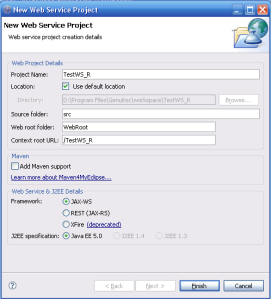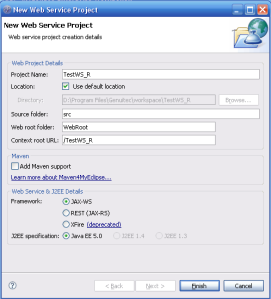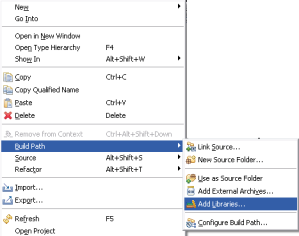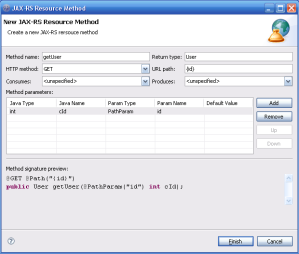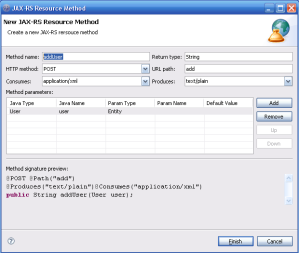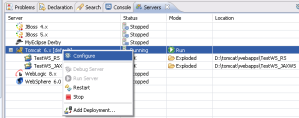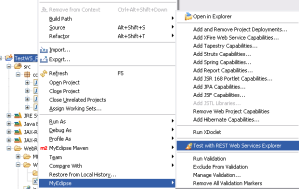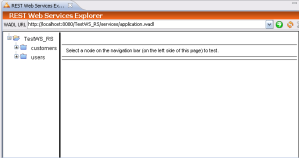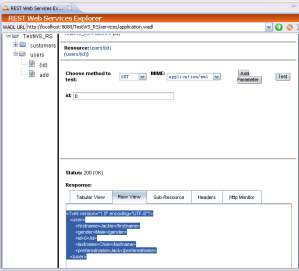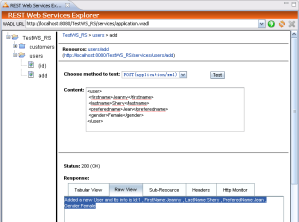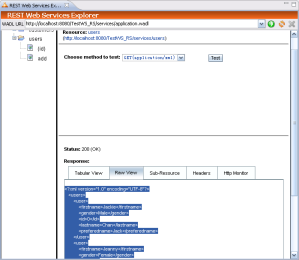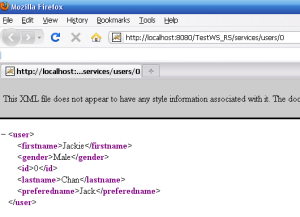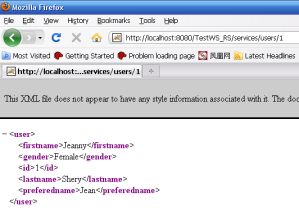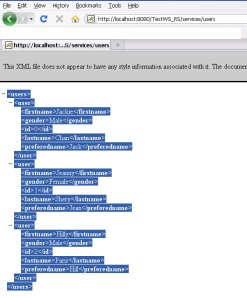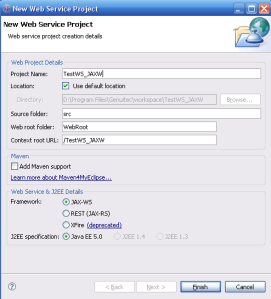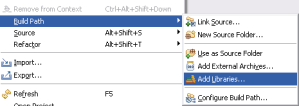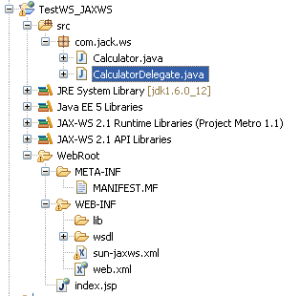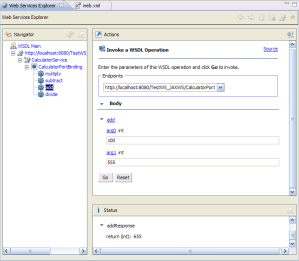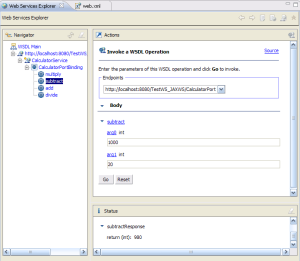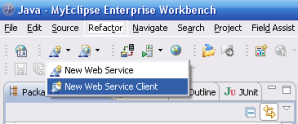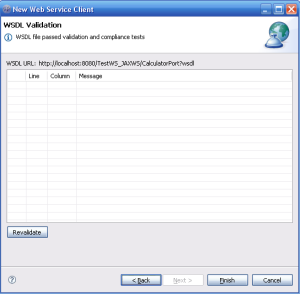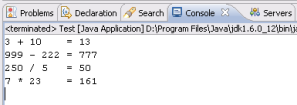1. What is a JSP and what is it used for?
Java Server Pages (JSP) is a platform independent presentation layer technology that comes with SUN s J2EE platform. JSPs are normal HTML pages with Java code pieces embedded in them. JSP pages are saved to *.jsp files. A JSP compiler is used in the background to generate a Servlet from the JSP page.
2. What is difference between custom JSP tags and beans?
Custom JSP tag is a tag you defined. You define how a tag, its attributes and its body are interpreted, and then group your tags into collections called tag libraries that can be used in any number of JSP files. To use custom JSP tags, you need to define three separate components:
- The tag handler class that defines the tag\’s behavior
- The tag library descriptor file that maps the XML element names to the tag implementations
- the JSP file that uses the tag library
When the first two components are done, you can use the tag by using taglib directive:
Then you are ready to use the tags you defined. Let’s say the tag prefix is test:
MyJSPTag or
JavaBeans are Java utility classes you defined. Beans have a standard format for Java classes. You use tags
to declare a bean and use
to set value of the bean class and use
to get value of the bean class.
Custom tags and beans accomplish the same goals — encapsulating complex behavior into simple and accessible forms. There are several differences:
Custom tags can manipulate JSP content; beans cannot.
Complex operations can be reduced to a significantly simpler form with custom tags than with beans. Custom tags require quite a bit more work to set up than do beans.
Custom tags usually define relatively self-contained behavior, whereas beans are often defined in one servlet and used in a different servlet or JSP page.
Custom tags are available only in JSP 1.1 and later, but beans can be used in all JSP 1.x versions.
3. What are the two kinds of comments in JSP and what’s the difference between them.
<%– JSP Comment –%>
<!– HTML Comment –>
4. What is JSP technology?
Java Server Page is a standard Java extension that is defined on top of the servlet Extensions. The goal of JSP is the simplified creation and management of dynamic Web pages. JSPs are secure, platform-independent, and best of all, make use of Java as a server-side scripting language.
5. What is JSP page?
A JSP page is a text-based document that contains two types of text: static template data, which can be expressed in any text-based format such as HTML, SVG, WML, and XML, and JSP elements, which construct dynamic content.
6. What are the implicit objects?
Implicit objects are objects that are created by the web container and contain information related to a particular request, page, or application. They are:
–request
–response
–pageContext
–session
–application
–out
–config
–page
–exception
7. How many JSP scripting elements and what are they?
There are three scripting language elements:
–declarations
–scriptlets
–expressions
8. Why are JSP pages the preferred API for creating a web-based client program?
Because no plug-ins or security policy files are needed on the client systems(applet does). Also, JSP pages enable cleaner and more module application design because they provide a way to separate applications programming from web page design. This means personnel involved in web page design do not need to understand Java programming language syntax to do their jobs.
9. Is JSP technology extensible?
YES. JSP technology is extensible through the development of custom actions, or tags, which are encapsulated in tag libraries.
10. Can we use the constructor, instead of init(), to initialize servlet?
Yes , of course you can use the constructor instead of init(). There’s nothing to stop you. But you shouldn’t. The original reason for init() was that ancient versions of Java couldn’t dynamically invoke constructors with arguments, so there was no way to give the constructur a ServletConfig. That no longer applies, but servlet containers still will only call your no-arg constructor. So you won’t have access to a ServletConfig or ServletContext.
11. How can a servlet refresh automatically if some new data has entered the database?
You can use a client-side Refresh or Server Push.
12. The code in a finally clause will never fail to execute, right?
Using System.exit(1); in try block will not allow finally code to execute.
13. How many messaging models do JMS provide for and what are they?
JMS provide for two messaging models, publish-and-subscribe and point-to-point queuing.
14. What information is needed to create a TCP Socket?
The Local Systems IP Address and Port Number. And the Remote System’s IPAddress and Port Number.
15. What Class.forName will do while loading drivers?
It is used to create an instance of a driver and register it with the DriverManager. When you have loaded a driver, it is available for making a connection with a DBMS.
16. How to Retrieve Warnings?
SQLWarning objects are a subclass of SQLException that deal with database access warnings. Warnings do not stop the execution of an application, as exceptions do; they simply alert the user that something did not happen as planned. A warning can be reported on a Connection object, a Statement object (including PreparedStatement and CallableStatement objects), or a ResultSet object. Each of these classes has a getWarnings method, which you must invoke in order to see the first warning reported on the calling object
SQLWarning warning = stmt.getWarnings();
if (warning != null)
{
while (warning != null)
{
System.out.println(“Message: ” + warning.getMessage());
System.out.println(“SQLState: ” + warning.getSQLState());
System.out.print(“Vendor error code: “); System.out.println(warning.getErrorCode());
warning = warning.getNextWarning();
}
}
17. How many JSP scripting elements are there and what are they?
There are three scripting language elements: declarations, scriptlets, expressions.
18. In the Servlet 2.4 specification SingleThreadModel has been deprecated, why?
Because it is not practical to have such model. Whether you set isThreadSafe to true or false, you should take care of concurrent client requests to the JSP page by synchronizing access to any shared objects defined at the page level.
19. What are stored procedures? How is it useful?
A stored procedure is a set of statements/commands which reside in the database. The stored procedure is pre-compiled and saves the database the effort of parsing and compiling sql statements everytime a query is run. Each database has its own stored procedure language, usually a variant of C with a SQL preproceesor. Newer versions of db’s support writing stored procedures in Java and Perl too. Before the advent of 3-tier/n-tier architecture it was pretty common for stored procs to implement the business logic( A lot of systems still do it). The biggest advantage is of course speed. Also certain kind of data manipulations are not achieved in SQL. Stored procs provide a mechanism to do these manipulations. Stored procs are also useful when you want to do Batch updates/exports/houseKeeping kind of stuff on the db. The overhead of a JDBC Connection may be significant in these cases.
20. How do I include static files within a JSP page?
Static resources should always be included using the JSP include directive. This way, the inclusion is performed just once during the translation phase. Do note that you should always supply a relative URL for the file attribute. Although you can also include static resources using the action, this is not advisable as the inclusion is then performed for each and every request.
21. Why does JComponent have add() and remove() methods but Component does not?
because JComponent is a subclass of Container, and can contain other components and jcomponents. How can I implement a thread-safe JSP page? – You can make your JSPs thread-safe by having them implement the SingleThreadModel interface. This is done by adding the directive <%@ page isThreadSafe=”false” % > within your JSP page.
22. How can I enable session tracking for JSP pages if the browser has disabled cookies?
We know that session tracking uses cookies by default to associate a session identifier with a unique user. If the browser does not support cookies, or if cookies are disabled, you can still enable session tracking using URL rewriting. URL rewriting essentially includes the session ID within the link itself as a name/value pair.
However, for this to be effective, you need to append the session ID for each and every link that is part of your servlet response. Adding the session ID to a link is greatly simplified by means of of a couple of methods: response.encodeURL() associates a session ID with a given URL, and if you are using redirection, response.encodeRedirectURL() can be used by giving the redirected URL as input.
Both encodeURL() and encodeRedirectedURL() first determine whether cookies are supported by the browser; if so, the input URL is returned unchanged since the session ID will be persisted as a cookie. Consider the following example, in which two JSP files, say hello1.jsp and hello2.jsp, interact with each other.
Basically, we create a new session within hello1.jsp and place an object within this session. The user can then traverse to hello2.jsp by clicking on the link present within the page.Within hello2.jsp, we simply extract the object that was earlier placed in the session and display its contents. Notice that we invoke the encodeURL() within hello1.jsp on the link used to invoke hello2.jsp; if cookies are disabled, the session ID is automatically appended to the URL, allowing hello2.jsp to still retrieve the session object. Try this example first with cookies enabled. Then disable cookie support, restart the brower, and try again. Each time you should see the maintenance of the session across pages.
Do note that to get this example to work with cookies disabled at the browser, your JSP engine has to support URL rewriting.
hello1.jsp
hello2.jsp
hello2.jsp
<%
Integer i= (Integer )session.getValue(“num”);
out.println(“Num value in session is “+i.intValue());