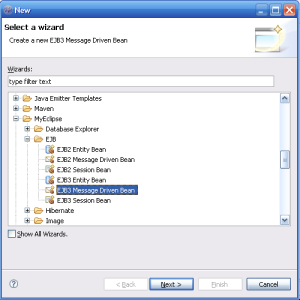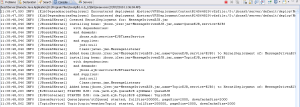1. Build a TopicEJB class in MessageDrivenEJB project
Add annotation ‘@ActivationConfigProperty(propertyName = “destination”, propertyValue = “topic/weatherTopic”)’
import javax.ejb.ActivationConfigProperty;
import javax.ejb.MessageDriven;
import javax.jms.BytesMessage;
import javax.jms.JMSException;
import javax.jms.MapMessage;
import javax.jms.Message;
import javax.jms.MessageListener;
import javax.jms.ObjectMessage;
import javax.jms.StreamMessage;
import javax.jms.TextMessage;
@MessageDriven(mappedName = "jms/TopicEJB", activationConfig = {
@ActivationConfigProperty(propertyName = "acknowledgeMode", propertyValue = "Auto-acknowledge"),
@ActivationConfigProperty(propertyName = "destinationType", propertyValue = "javax.jms.Topic"),
@ActivationConfigProperty(propertyName = "clientId", propertyValue = "TopicEJB"),
@ActivationConfigProperty(propertyName = "destination", propertyValue = "topic/weatherTopic"),
@ActivationConfigProperty(propertyName = "subscriptionName", propertyValue = "TopicEJB") })
public class TopicEJB implements MessageListener {
public void onMessage(Message msg) {
try {
System.out.println(msg.getJMSDestination());// the name of message queue
if (msg instanceof TextMessage) { // 1.text message
TextMessage message = (TextMessage) msg;
System.out.println(message.getText());
} else if (msg instanceof MapMessage) {// 2.map message
MapMessage mapMessage = (MapMessage) msg;
System.out.println(mapMessage.getString("hello"));
} else if (msg instanceof ObjectMessage) {// 3. object message
ObjectMessage objectMessage = (ObjectMessage) msg;
System.out.println(objectMessage.getObject());
} else if (msg instanceof BytesMessage) {// 4. byte message
BytesMessage bytesMessage = (BytesMessage) msg;
System.out.println(bytesMessage.getStringProperty("byte"));
} else if (msg instanceof StreamMessage) {// 5.stream message
StreamMessage streamMessage = (StreamMessage) msg;
System.out.println(streamMessage.getStringProperty("stream"));
}
} catch (JMSException e) {
e.printStackTrace();
}
}
}
2.In destinations-service.xml, add topic mbean
<?xml version="1.0" encoding="UTF-8"?> <server> <mbean code="org.jboss.mq.server.jmx.Queue" name="jboss.mq.destination:service=Queue,name=ztfQueue"> <attribute name="JNDIName">queue/ztfQueue</attribute> <depends optional-attribute-name="DestinationManager">jboss.mq:service=DestinationManager</depends> </mbean> <mbean code="org.jboss.mq.server.jmx.Topic" name="jboss.mq.destination:service=Topic,name=weatherTopic"> <attribute name="JNDIName">topic/weatherTopic</attribute> <depends optional-attribute-name="DestinationManager">jboss.mq:service=DestinationManager</depends> </mbean> </server>
Make sure the propertyValue of destination in TopicEJB class is same of attribute of JNDIName in destinations-service.xml
3. Re-deploy the MessageDrivenEJB project into jboss5 server
4. Re-start jboss5 server
5. Create a MessageDrivenEJB class in MessageDrivenEJBClient project
import java.util.Properties;
import javax.jms.BytesMessage;
import javax.jms.JMSException;
import javax.jms.MapMessage;
import javax.jms.ObjectMessage;
import javax.jms.Session;
import javax.jms.StreamMessage;
import javax.jms.TextMessage;
import javax.jms.Topic;
import javax.jms.TopicConnection;
import javax.jms.TopicConnectionFactory;
import javax.jms.TopicPublisher;
import javax.jms.TopicSession;
import javax.naming.InitialContext;
import javax.naming.NamingException;
public class TopicMDBClient {
public static void main(String[] args) {
Properties env = new Properties();
env.put("java.naming.factory.initial",
"org.jnp.interfaces.NamingContextFactory");
env.put("java.naming.factory.url.pkgs",
"org.jboss.naming:org.jnp.interfaces");
env.put("java.naming.provider.url", "localhost");
InitialContext ctx;
try {
ctx = new InitialContext(env);
TopicConnectionFactory topicConnectionFactory = (TopicConnectionFactory) ctx
.lookup("ConnectionFactory");
TopicConnection topicConnection = topicConnectionFactory
.createTopicConnection();
TopicSession session =
topicConnection.createTopicSession(false,
Session.CLIENT_ACKNOWLEDGE);
// find the topic
Topic topic = (Topic) ctx.lookup("topic/weatherTopic");
TopicPublisher publisher = session.createPublisher(topic);
/**
* There are five type message
*/
// 1. text message
TextMessage msg = session
.createTextMessage("Hello, this is a text message. I got it.");
publisher.send(msg);
// 2. map message
MapMessage mapMessage = session.createMapMessage();
mapMessage.setString("hello",
"I have seen the part of the world of Map Message");
publisher.send(mapMessage);
// 3. byte message
BytesMessage bytesMessage = session.createBytesMessage();
bytesMessage.setStringProperty("byte", "This is a byte message");
publisher.send(bytesMessage);
// 4. object message
ObjectMessage objectMessage = session.createObjectMessage();
objectMessage.setObject(new String(
"The object can be any type of object"));
publisher.send(objectMessage);
// 5. stream message
StreamMessage streamMessage = session.createStreamMessage();
streamMessage.setStringProperty("stream",
"stream messages usually are file and picture");
publisher.send(streamMessage);
} catch (JMSException e) {
e.printStackTrace();
} catch (NamingException e) {
e.printStackTrace();
}
}
}
6.Run TopicMDBClient in MessageDrivenEJBClient project
7.Switch to jboss5 Console
12:16:40,109 INFO [STDOUT] JBossTopic[weatherTopic] 12:16:40,109 INFO [STDOUT] JBossTopic[weatherTopic] 12:16:40,109 INFO [STDOUT] Hello, this is a text message. I got it. 12:16:40,109 INFO [STDOUT] JBossTopic[weatherTopic] 12:16:40,109 INFO [STDOUT] This is a byte message 12:16:40,109 INFO [STDOUT] stream messages usually are file and picture 12:16:40,109 INFO [STDOUT] JBossTopic[weatherTopic] 12:16:40,109 INFO [STDOUT] JBossTopic[weatherTopic] 12:16:40,109 INFO [STDOUT] I have seen the part of the world of Map Message 12:16:40,109 INFO [STDOUT] The object can be any type of object