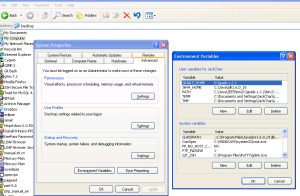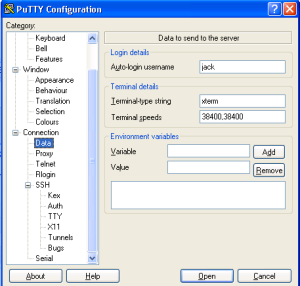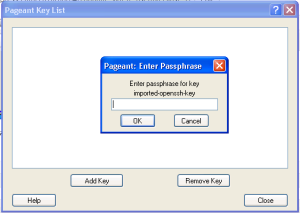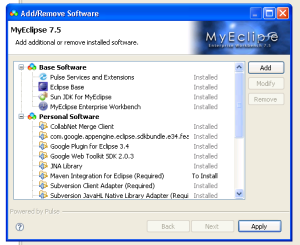Next, we need to set the ‘Enviroment variables’ ‘SVN_SSH’ in your desk machine.
1) Right click ‘mycomputer’, choice ‘Properties’, in ‘System Properties’, choice ‘Advanced’, click ‘Enviroment variables’.
2) in ‘System variables’, input ‘SVN_SSH’ value, then click ‘ok’
Now, we can begin to use svn plugin in eclipse/myeclipse
You can check in a new project into svn server or check out a existed project from svn server.
If check in a new project into svn server.
1) Chose the project, right click, and in popuped list, chose ‘Team’, then chose ‘Share Project….”
2) chose ‘SVN’
3)create a new repository location
4)Input the url:svn+ssh://jackchan@mycompany.com/svn/myproject/trunk/
5)Enter fold name
6)click Finish
If check out a existed project from svn server.
click File–>’Import…’ , chose ‘SVN’ , ‘checkout projects from SVN’, create a new repository location or use existing repository location, click ‘next’, select the folder to be checked out from SVN, then click ‘Finish’ button.
Because we have finished the ssh automation connection configure, the process of check out or check in will be finished automatically.
If the configue is fine, we should see svn plugin work normally.